How to organize your research
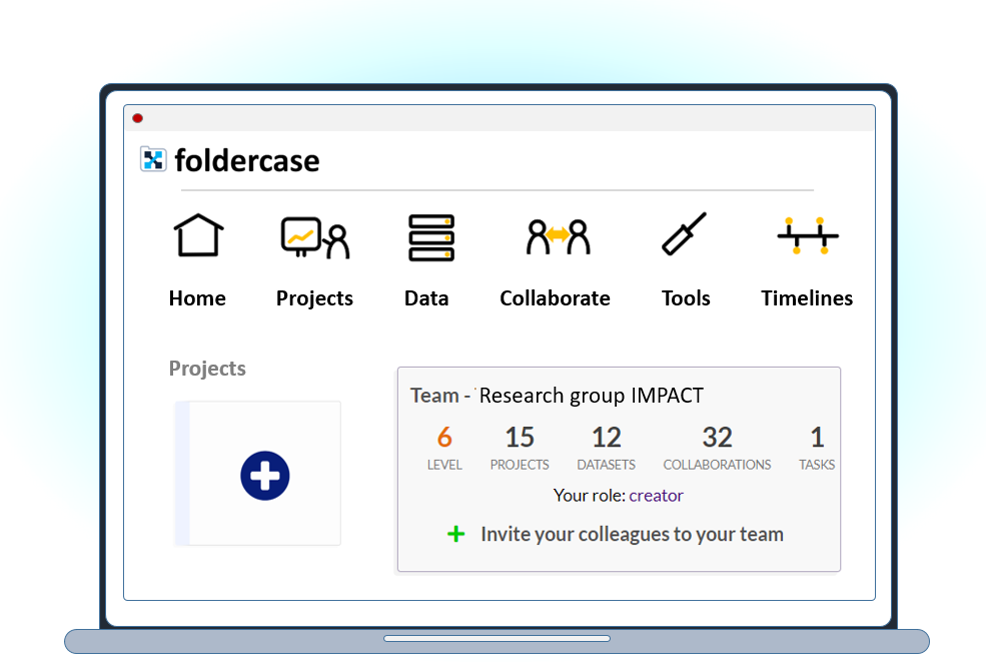
Since you've come here, you probably already know about the importance of properly organizing research. Getting your research organized can be a very tricky task, because of the many factors involved, ranging from project to file management, from organizing your data to optimizing your communication with group members and collaborators. The good news is that foldercase provides an integrated solution to these challenges, and you will learn here how you can get your research organized quickly and effectively.
One of the major advantages of using foldercase for organizing research is that you will find all necessary tools in one place. This will allow you, your group and your collaborators to quickly find what you need. It will also make it much easier for new colleagues to get up-to-speed quickly, and can simplify the process of handing over projects when a colleague leaves.
So let's get started.
Organize your research projects
Organize your research data
Organize your collaborations
Organize your research group
All projects in one place: On foldercase, you will find a very intuitive interface to record all your ongoing projects. You should provide a sufficient annotation for these so that you and your colleagues always know about the content and the objectives of the projects in your working group. You'll be able to have project-specific discussions, and can record project-specific updates and achievements, such that everyone in your group knows about the current status of the project.
Organize your timelines: One of the most important elements of organizing research projects is to manage timelines and tasks. For this, you can create timelines for every project to which you can attach files and other information, such that everyone working on that project always knows about upcoming events, milestones or deliverables that need to be fulfilled.
Manage your tasks: Similarly, you can specify tasks for each project and assign responsibility for such tasks to yourself or other colleagues. This will allow you to manage more complex projects where different parts depend on each other and require a timely completion, such that the entire project can advance efficiently. You can always update the current status of a given task such that everyone is up-to-date.
Make your projects visible: It is important to note that by default all information you provide is only visible to the members of your team. It is possible to create, and be member of, multiple teams, so you can manage who will be able to see which information. In addition, you can make projects visible to colleagues outside of your team, such as from your institution, from your collaborations, or the entire world. You will notice that making your projects visible in this way will make them appear on the project overview on your landing page.
Use laboratory notebooks: Laboratory notebooks provide you with a project-specific, non-editable record of work performed as part of a given project. You and your team members will be able to store which work was performed, when it was performed, who was involved and which datasets were part of this work. This record will allow you to increase the reproducibility of your work, and can be very useful when it comes to writing publications.
All data in one place: Similar to projects, there is a corresponding interface for managing datasets. Creating an overview of the datasets available to you and your research group in a harmonized manner has many advantages. Foremost, it creates transparency, as all members of your team will know which datasets exist, what information they contain, and where they can be found. This will make it far less likely for data to get 'lost', can create new synergies and contributes to good scientific practice.
Annotate your data: You should provide extensive annotation to your datasets, such that you and your colleagues will have all necessary information to re-use such data even years later. It is recommendable to use a structured system for such annotations (see Scientific Data for an example). Pay particular attention to potential issues that you encountered when analyzing the respective datasets, such as measurement problems, batch effects, etc. Having a record of such issues will save anyone re-using the data a lot of time and may prevent your colleagues from deriving incorrect conclusions from their analysis.
Record data processing: Foldercase allows you to create 'derived data' from a given dataset. This can be very useful when the data is processed, and increases the re-usability of the resulting data. Make sure to save processing scripts or describe them in sufficient detail such that anyone using the data will be able to do so in a manner suitable for scientific publications. Note that for different projects, the same dataset can be processed in different ways, and foldercase will be able to record the resulting information.
Make your data searchable: The two most important properties of a given dataset are the names of the variables for which you have data, and the identifiers of the observations for which the data was recorded. By entering variable (also 'feature') names, you will be able to search your data for the availability of the corresponding information. By providing (anonymized) observation identifiers, datasets can be matched if they contain overlapping information for the same observations. This makes it easy to answer questions, such as "for which individuals do I have clinical, genetic and neuroimaging data", even if these data types are stored in different datasets.
All collaborations in one place: Again, foldercase provides an interface analogous to that of projects and data for the management of collaborations. You are able to invite colleagues from within and outside of your institution to participate in your collaborations, and can manage authority levels of each user that define whether collaborators can just see of also modify (e.g. delete) information. Similar to projects, you can also have collaboration-specific discussions, share updates and achievements, and store collaboration-specific files.
Import projects and datasets: If you have a locally running project that relates to work performed in a given collaboration, you can share the entire project with the collaboration. Think about a "work package" in a collaborative network. Just register your work package as a "project" and import it into a given collaboration. Then you can work on the project locally with your colleagues, and your collaborators will see important information about progress, updates, files and other resources. Similarly, you can import your local datasets into a collaboration and your collaborators will be able to see details about the data, including feature names, etc.
Organize processing and data analytics: On foldercase, everything is in place for collaborative research. You can upload data standards and processing pipelines, communicate with your collaborators on how to use them, and see the process your collaborators are making in real time. Also you can create analysis proposals that can be used for the governance in a given collaboration, and use our 'analytic readiness' tool to inquire about analysis procedures that can be performed on a given dataset.
Go federated: The collaborative agreement on standards and processing pipelines will allow you to more easily bring data together into a single storage solution. However, this is often not possible for other (e.g. logistic) reasons. Then you still have the possibility to analyze your data in a federated fashion where data remains at their source location, and only anonymous algorithm parameters are exchanged across a communication network. See our post on federated analysis for an introduction. Note that because datasets are recorded on foldercase using anonymized observation identifiers and feature names, only, the collaborative process regarding data generation, processing and use, can be coordinated without releasing any sensitive information.
Link your collaborations: Very large collaborative projects have structure that goes beyond work packages. In such cases, you can create a collaboration for the central coordination 'hub' and multiple additional collaboration 'satellites' for associated, collaborative work. Foldercase will display these dependent collaborative structures and provide you with access rights, such that e.g. satellite collaboration members will be able to see information provided by the central collaboration hub. Of course, satellites can again have satellite collaborations, allowing you to record complex, large-scale collaborative networks.
In addition to the harmonized management of projects, data and collaborations, foldercase also provides a team calendar that you can use to record events relevant to you and your colleagues, as well as a chat board for team-related conversations that you can find on your landing page. There, you can also add links to other websites, such as your group's homepage, wikis, or other sites that help you and your group with organizing your research. You will also find a section where you can enter conferences that are relevant to your team, and record who will be attending. This can be especially useful for group members who recently joined, to get an overview of conferences important to your research field.
This post hopefully provided you with a useful overview of how you can organize your projects, data and collaborations on foldercase. We hope you'll enjoy using the platform and would be excited to get your feedback and recommendations on any additional, useful features.